World of Warcraft Current Status
*Current Status is based on reports from UpdownRadar users and social media activity data
Website: worldofwarcraft.comWe take all reports of players encountering issues and work to ensure all players are able to enjoy World of Warcraft. If you believe this to be an issue with the game please use the "I have a problem with Worldofwarcraft.com" button to let us know or add your comment below.
How do you rate your experience with World of Warcraft?
Server status
upStatus code
200Response time
1.480 sec
Server status information has just been updated.
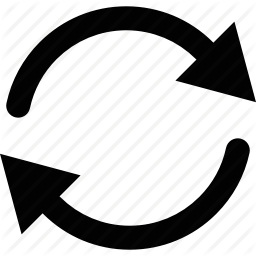 Check again
What to do if the site is unavailable?
Check again
What to do if the site is unavailable?
Is World of Warcraft down today April, 2024?
Find out if World of Warcraft is working normally or is there a problem today
World of Warcraft problems for the last 24 hours
World of Warcraft not working?
Website is down, not accessible or buggy?
Most reported problems
Not determined.
What to do if the site WORLDOFWARCRAFT.COM is unavailable?
If WORLDOFWARCRAFT.COM works, but you cannot access the site or its individual page, try one of the possible solutions:
Browser cache.
To delete the cache and get the current version of the page, refresh the page in the browser using the key combination Ctrl + F5.
Access to the site is blocked.
Clear your browser cookies and change the IP address of the computer.
Antivirus and firewall. Check that anti-virus programs (McAfee, Kaspersky Antivirus or an analogue) or a firewall installed on your computer do not block access to WORLDOFWARCRAFT.COM.
Clear the DNS cache on your computer and try to access the site again.
Watch how-to video ↓
VPN and alternative DNS services.
VPN: for example, NordVPN;
Alternative DNS: OpenDNS or Google Public DNS.
Browser Plugins.
For example, the AdBlock extension, along with ads, can block the content of a site. Find and disable similar plugins for your site.
Forum & Comments
Tips? Frustrations? Share them with other site visitors:
Admin
•
comment pinned
#
Possibly, redirect from different versions is configured incorrectly on worldofwarcraft.com. In this case, use the links below:
http://worldofwarcraft.com
https://worldofwarcraft.com
http://www.worldofwarcraft.com
https://www.worldofwarcraft.com
tell us about today's failures without registering
no identification required
comments with obscene language and insults will be deleted
Bailey
•
1506 days ago
#
5 March 2020
+
0
-
Bart
•
1507 days ago
#
4 March 2020
+
0
-
Benjamin
•
1511 days ago
#
29 Feb 2020
+
0
-
I was playing World of Warcraft on an iPad Mini, and we didn't have good Wi-Fi at the hotel. I ended up having to go to bed early, which I didn't really like because it meant I didn't get to play video games for as long as I normally would have.
Rob
•
1511 days ago
#
29 Feb 2020
+
0
-
Rob
•
1511 days ago
#
29 Feb 2020
+
0
-
Other websites recently down:
